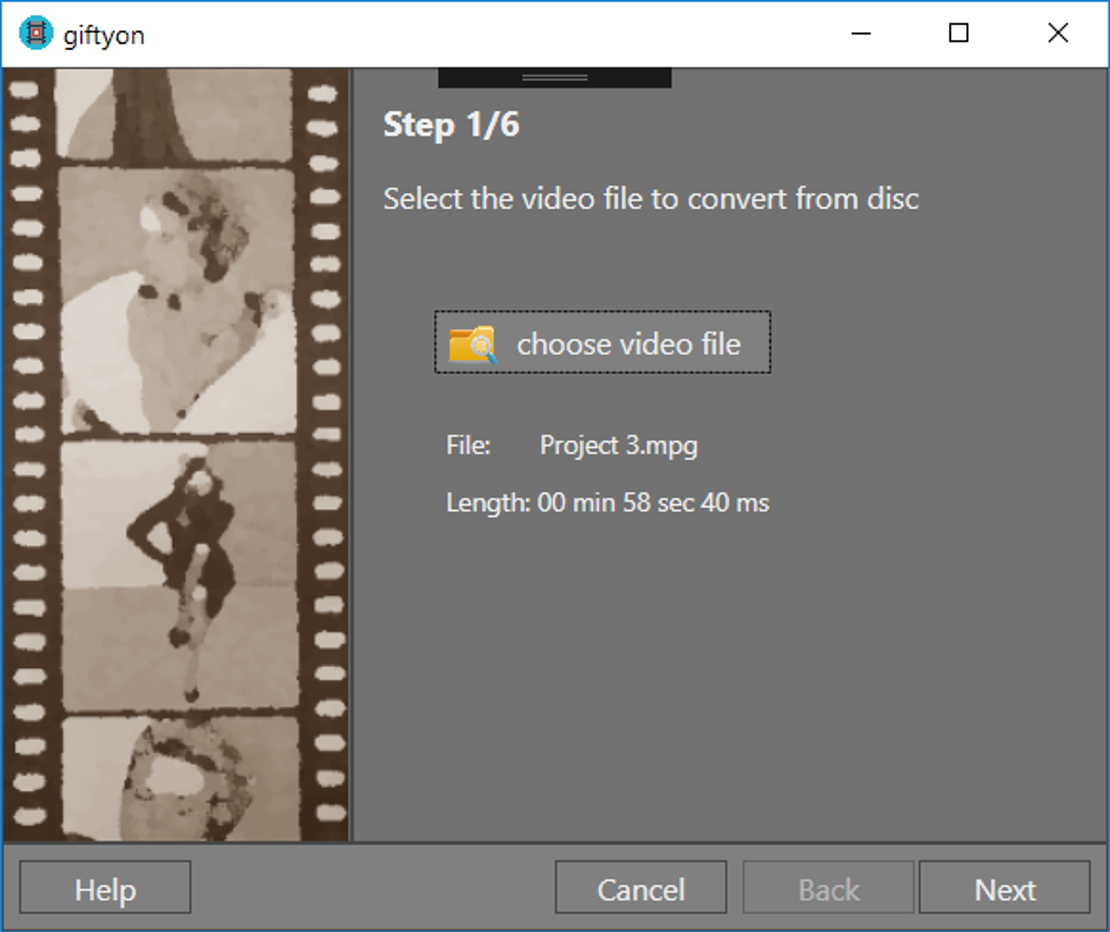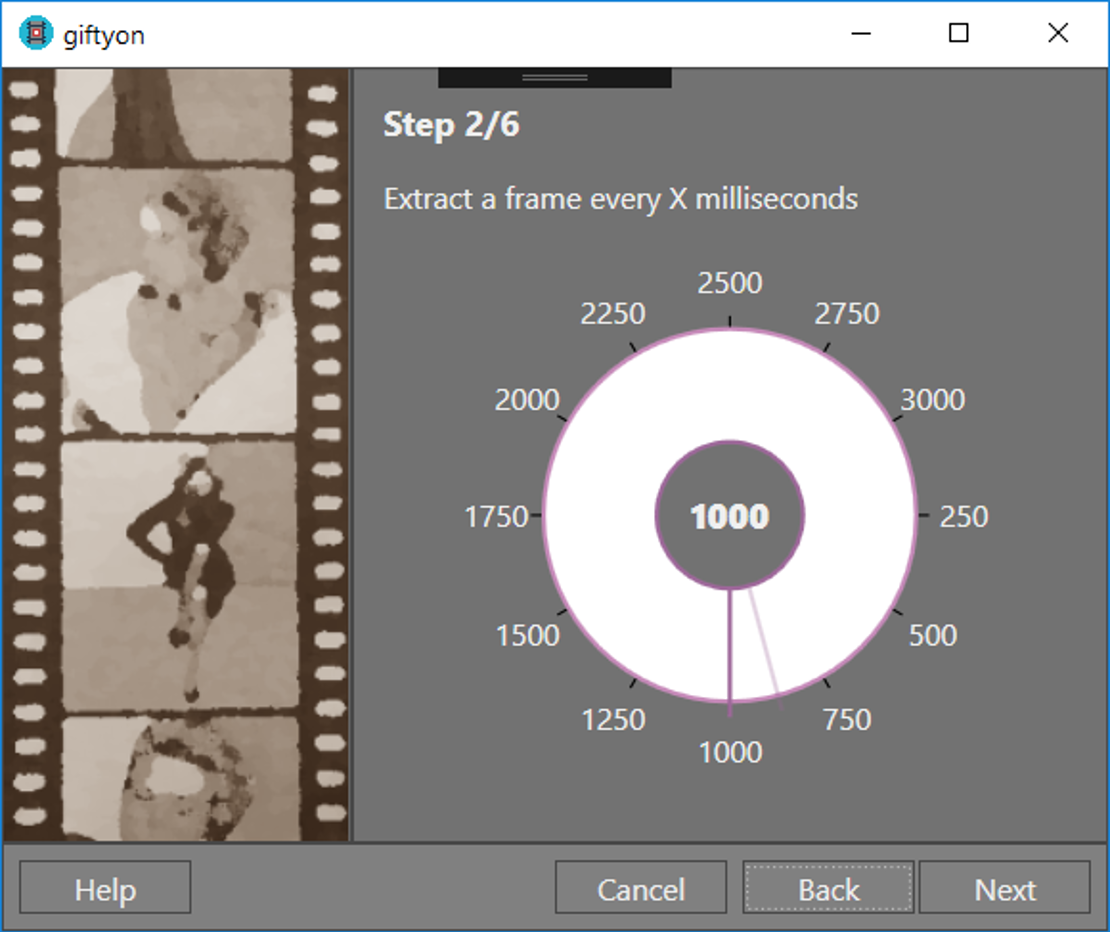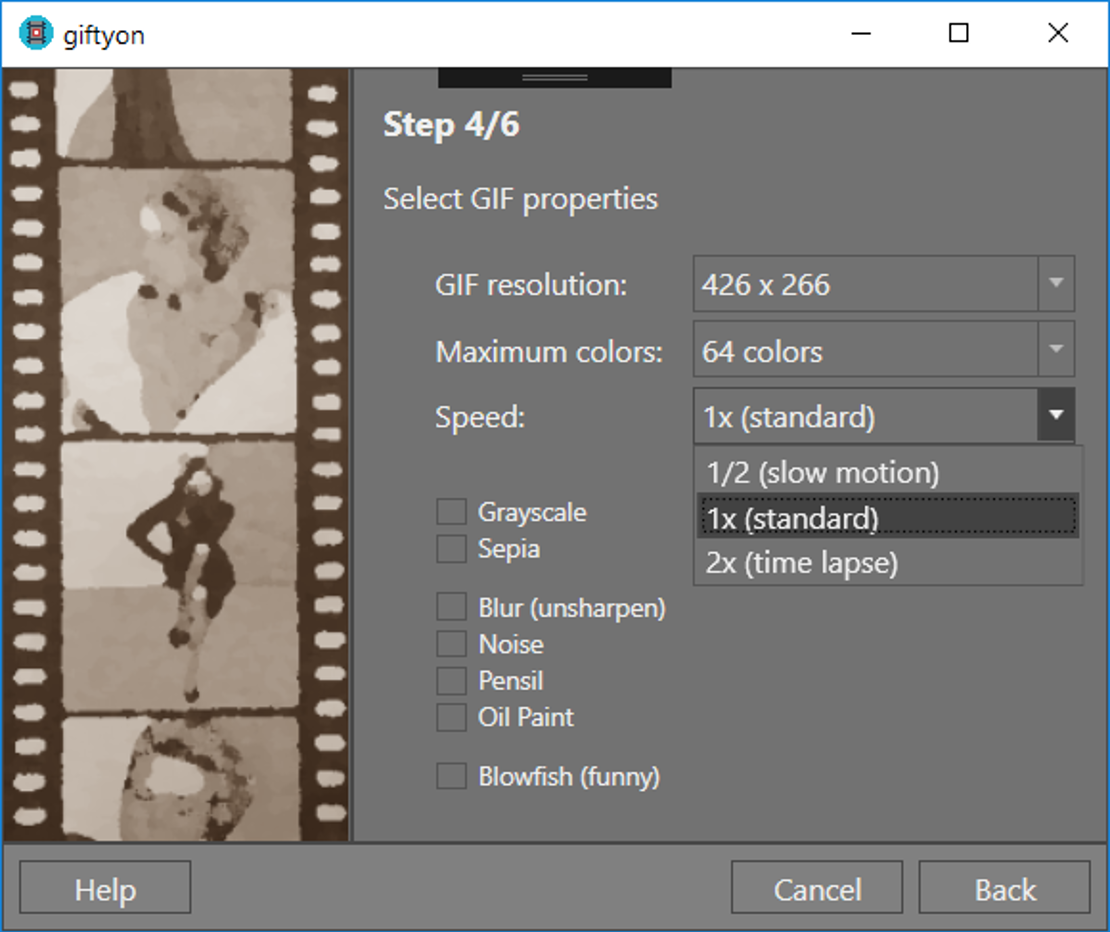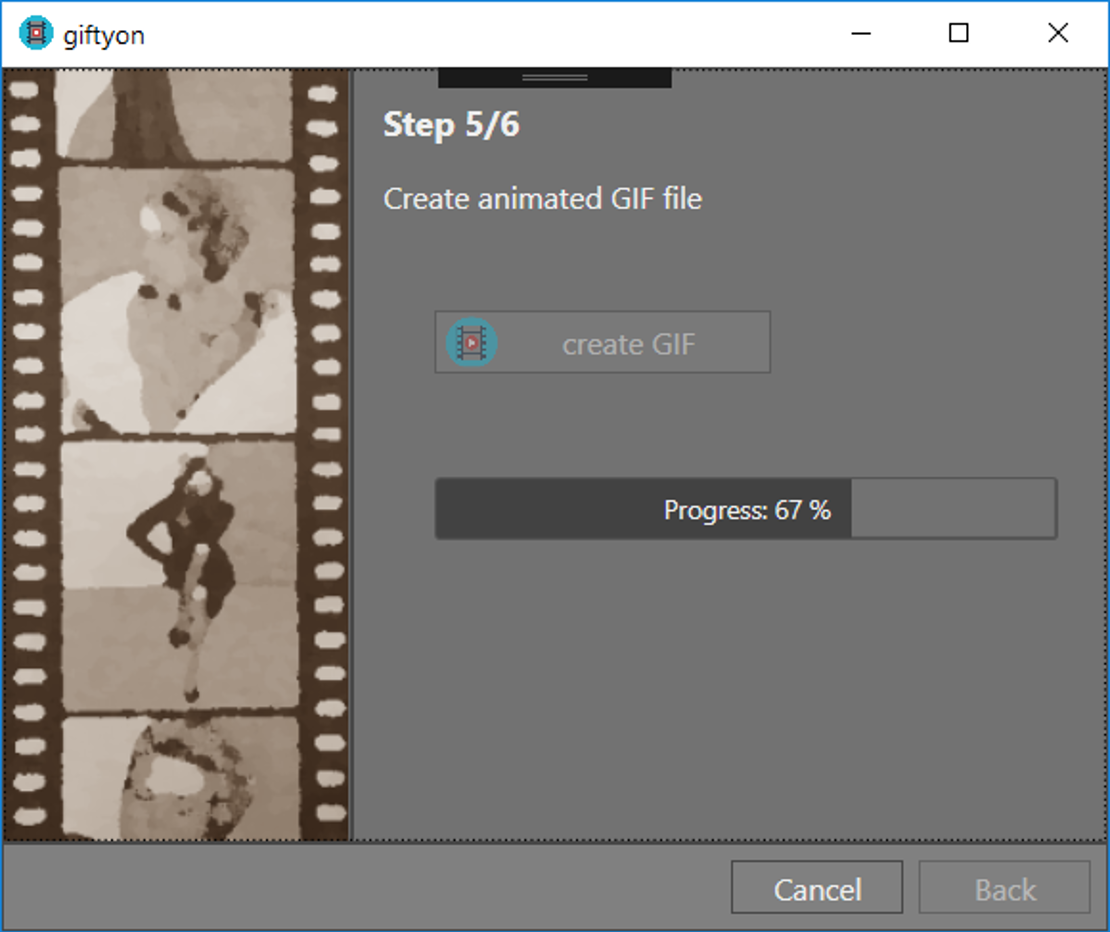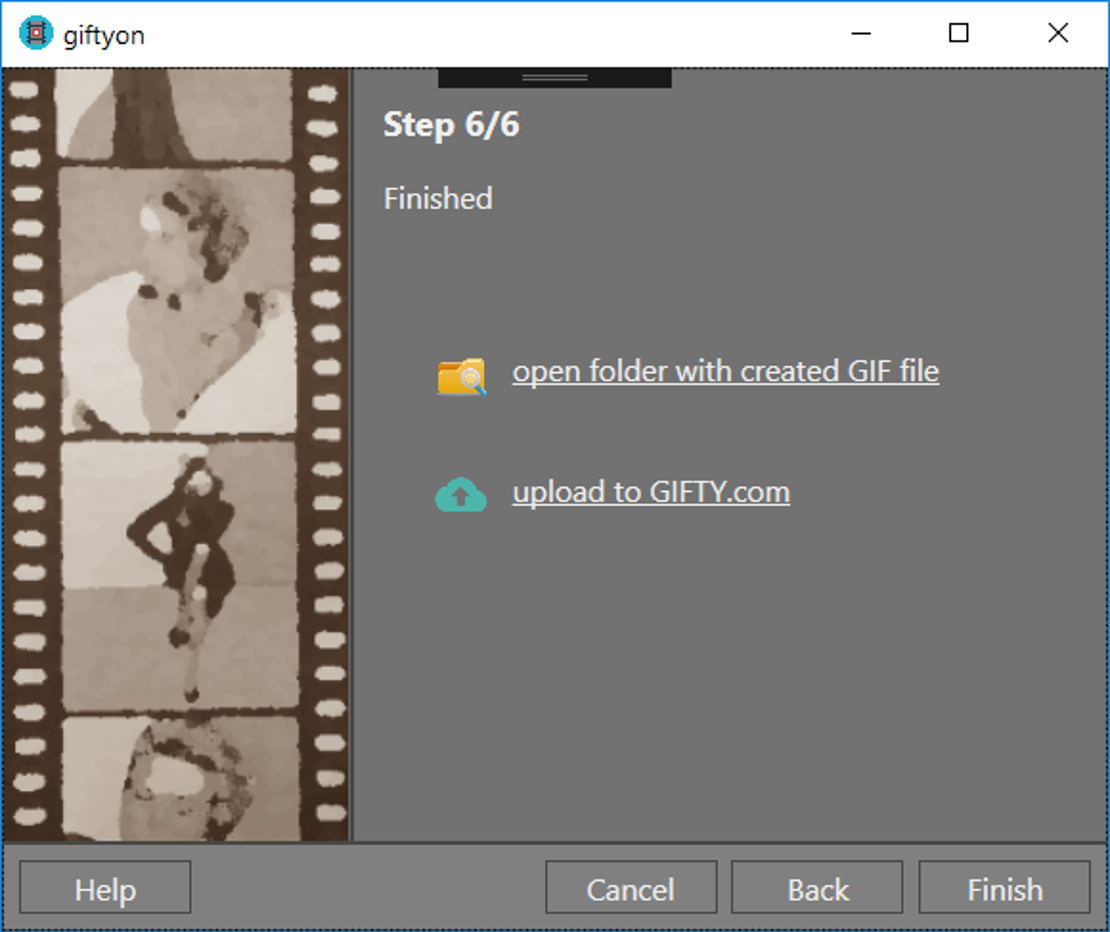Convert videos to GIF animations
Overview of the 6 conversion steps
- Choose a Video file
(don't expect to convert a 2 hours video into a tiny GIF, that wont work - rather, use videos with 10 or 20 seconds playtime)
- Key frame interval
A key frame will be extracted every X milliseconds.
Remember: 1000 milliseconds = 1 second.
Therefore a setting of 2000ms = take a key frame every 2 seconds
(higher numbers = smaller GIF file / lower numbers = smoother animation)
- Extract key frames
Creating all the key frames and save them temporarily to disc according to the settings in #2
- Select GIF properties
Choose the GIF dimensions (with and height in pixel) and maybe one or more cool effects.
- Create animated GIF file
The GIF file will be composed. This can take some seconds...
- Finished
Here you can open the folder that contains the created GIF file.
You even can upload your GIF animation to gifty.com!